How to change my E-mail Password
1. Login to your Mbox account: mail.mbox.lu
Use your current Username and Password to login.
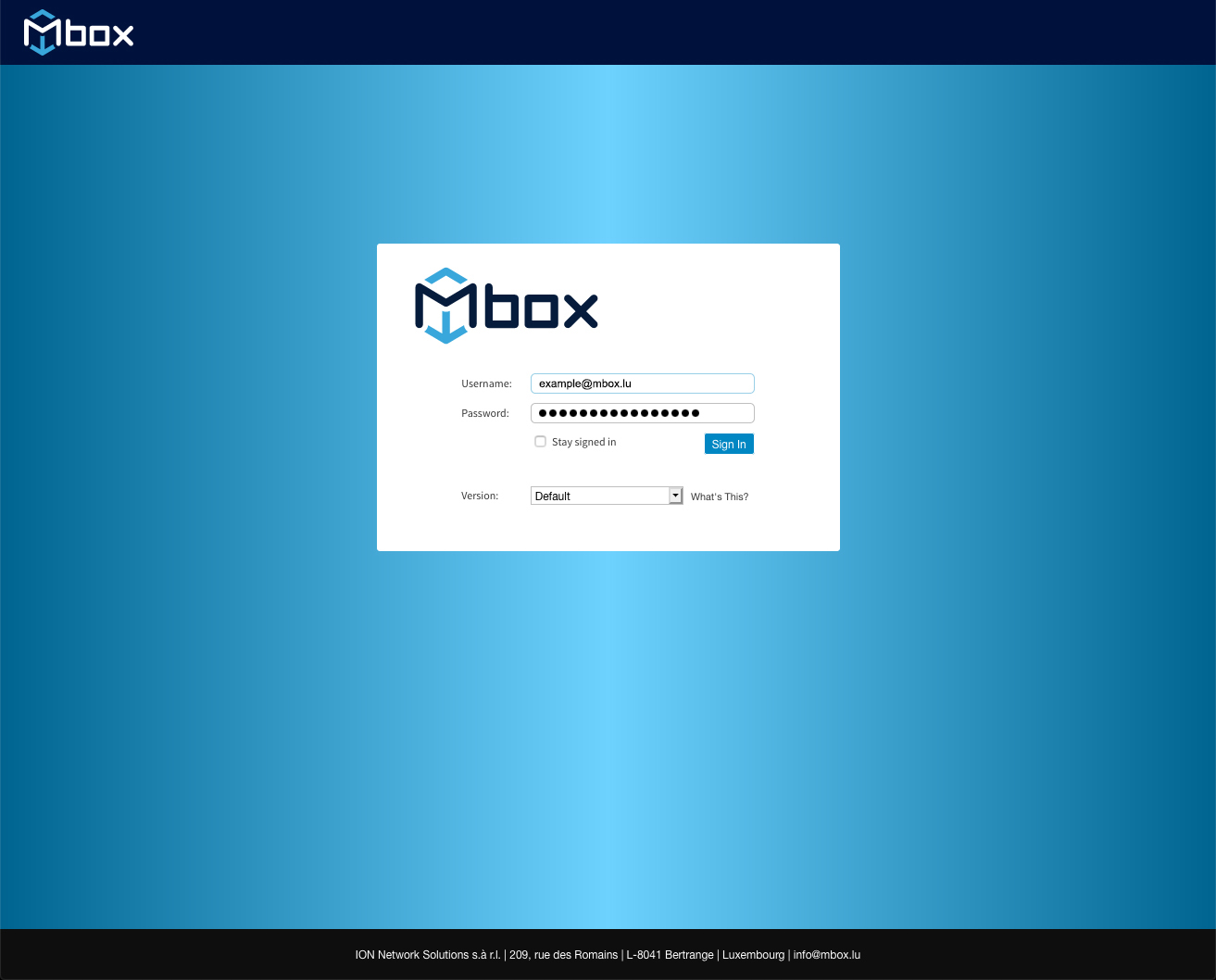
2. To change your password go to:
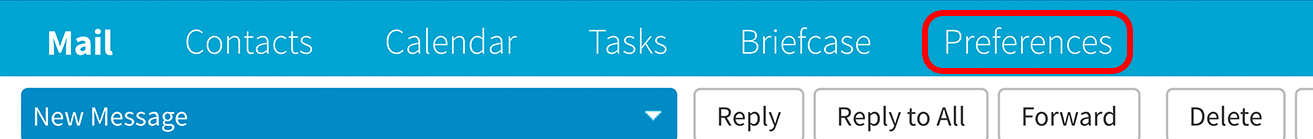
3. In Preferences go to General, there you find the Section Sign in on the right. You will see the button Change Password.
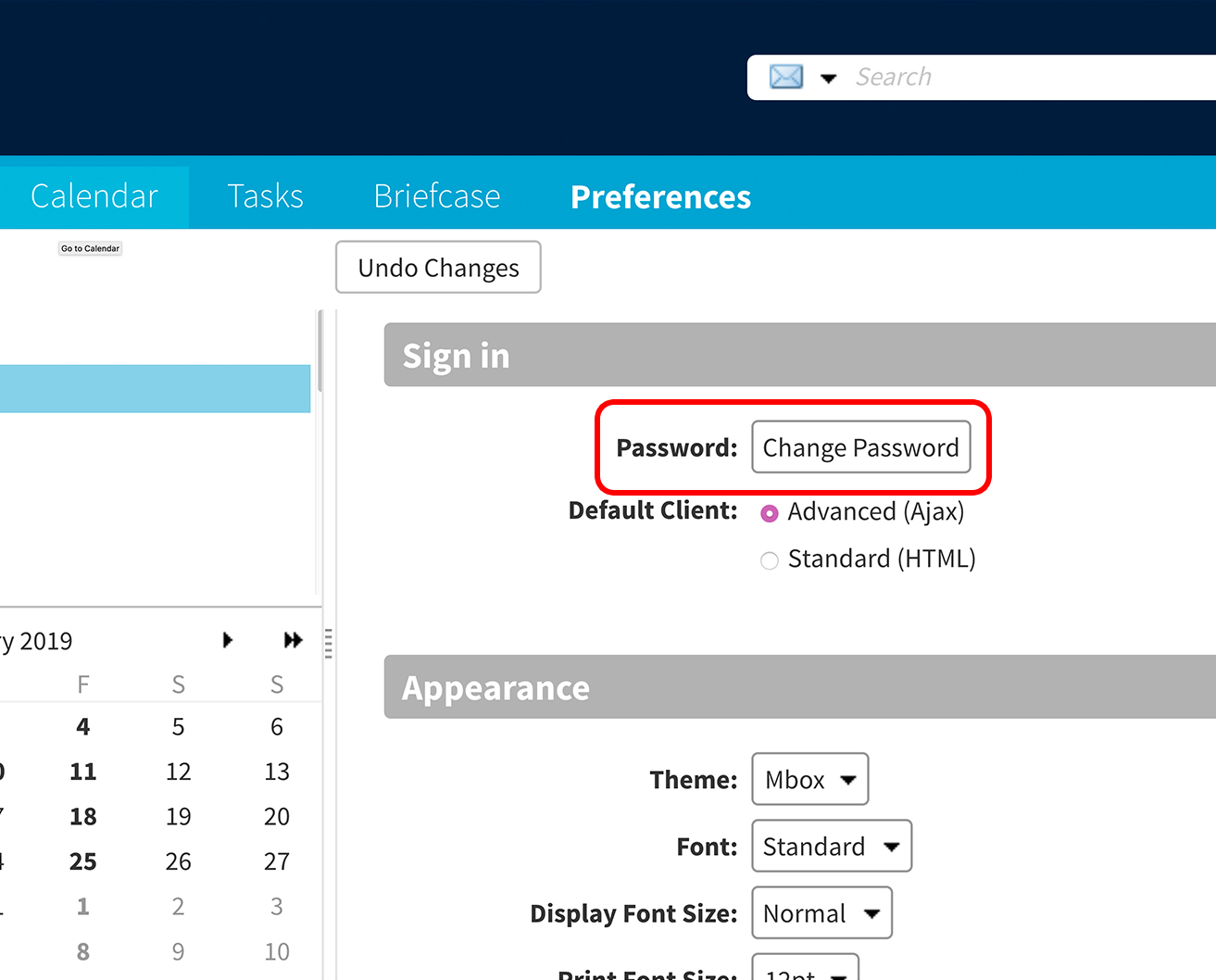
4. A Popup will appear where you can change your password:
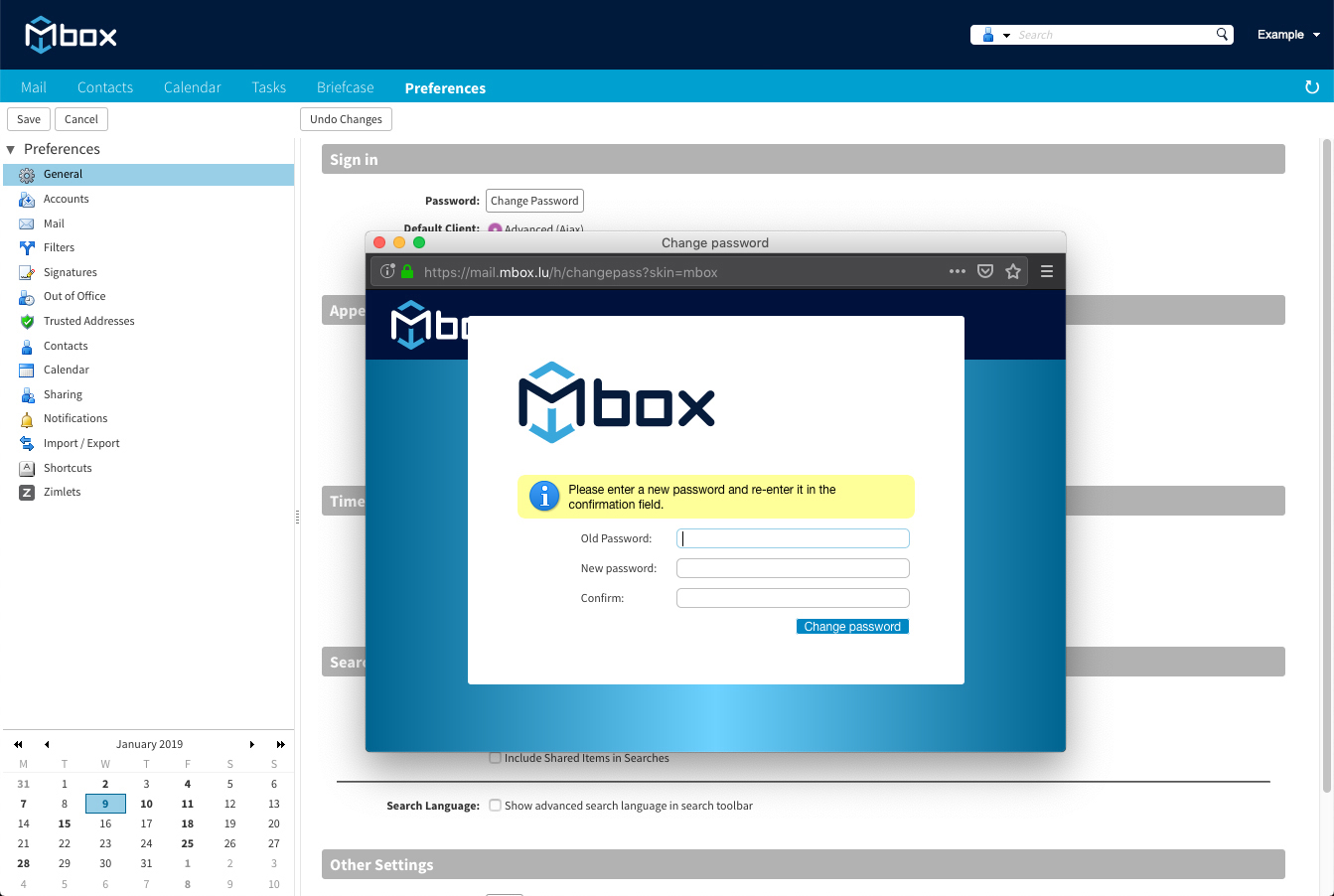
5. Confirm by clicking Change Password Button and you are up to Date with your new Password.
 Password change
Password change Set out of Office
Set out of Office